Does anybody know if it's possible to get a replacement screen for a 7" Tab 2? Been looking all over and can't find any, just for the regular Tab. My mother broke hers and gave it to me since she couldn't find anyone to repair it in the city.
-
We're aware of issues with delays or non-recording of HLStats events. We've traced them to an unknown delay in events being transmitted from the server to the HLStatsX:CE backend. The investigation is ongoing. ~VintagePC
You are using an out of date browser. It may not display this or other websites correctly.
You should upgrade or use an alternative browser.
You should upgrade or use an alternative browser.
Samsung Galaxy Tab 2 7.0" Screen Replacement
- Thread starter theLumberJack
- Start date
From what I'm seeing, you may just have to put in a service request with a Samsung store (if you have one near you) and wait for them to get the part in for you. People have tried finding them on ebay, amazon, ect. but they don't have the screens for the tab. Only thing im finding on amazon or ebay are the screen protectors but not the actual screen.
VintagePC
GodModePC
VF4-S (Server Operator)
Forum Operator
Minecraft Operator
Global Moderator
Staff Member
I wonder if you'd have any luck removing the screen and searching for the actual panel part number itself vs "galaxy tab 2 screen" or something.
Also, are you looking for an actual LCD screen (no picture, cracked) or just the touch part? (still get picture, no touch response).
if the latter, perhaps http://dx.com/p/replacement-lcd-touch-screen-for-samsung-p6200-galaxy-tab-7-0-plus-white-186011 is of use
Also, are you looking for an actual LCD screen (no picture, cracked) or just the touch part? (still get picture, no touch response).
if the latter, perhaps http://dx.com/p/replacement-lcd-touch-screen-for-samsung-p6200-galaxy-tab-7-0-plus-white-186011 is of use
The glass is shattered, but I still get picture. Unfortunately there is no Samsung store near me. The nearest I could find on google maps was in New Jersey. I found a couple places to get the regular tab touch screen online. Seems like that might be the only possibility. Would be worried about compatibility issues with the Tab 2
Inflikted
Achievement Hunter
sounds like the touch screen digitizer glass broke, and not the LCD itself if you are still getting picture. I dont have any pictures of the damage to go off but it should be a cheaper replacement as compared to the LCD screen and the touchscreen glass is something you can replace yourself fairly easily. It should run about $30-40 http://www.ebay.com/itm/New-Touch-S...633?pt=LH_DefaultDomain_0&hash=item1c2f86cc91
I can't find a tutorial for the tab 2 7.0 but I did find one for the tab 2 10.0 screen which should be pretty similar in tearing it apart.
I can't find a tutorial for the tab 2 7.0 but I did find one for the tab 2 10.0 screen which should be pretty similar in tearing it apart.
Marry me
I ordered one and it's shipped. It's coming from china so it'll take a while.
The screen came today. Will post results when I get a chance to disassemble.
Disassembled major components, could not get outer gray casing off as it seems as though it's one piece with the plastic for the inside bits. Have not managed to get broken digitizer screen off.
VintagePC
GodModePC
VF4-S (Server Operator)
Forum Operator
Minecraft Operator
Global Moderator
Staff Member
In some cases the digitizer is glued on to the back casing and removing it is the only way to get access to the insides, especially if you don't see any screws. In your case it doesn't matter since it's broken anyway, but try lifting a corner of it to see. you'll probably have to do that anyway to replace it.Disassembled major components, could not get outer gray casing off as it seems as though it's one piece with the plastic for the inside bits. Have not managed to get broken digitizer screen off.
It's definitely glued on, and I have access to the inside. Just haven't managed it yet.
I saw that on a few and I have a heat gun, I can't really get to the side of the digitizer though. My next attempt will probably involve that and pushing it off from behind.
Scott_in_CO
Noob
I saw that on a few and I have a heat gun, I can't really get to the side of the digitizer though. My next attempt will probably involve that and pushing it off from behind.
So did you have any luck getting the digitzer off. I replacing the screen on my son's 7.0 and am in the same spot. I see that I can possibly push it from behind near the connector ribbon but am concerned that the digitzer screen may be slightly larger than the opening of the metal frame....although there may be some flex to it.
Before I put heat to it and try to remove from behind, I thought I'd reach out and see if you had any luck on yours.
Scott
did you find a replacement screen? I replaced mine with the Tab 2 7" digitizer for a non Wi-Fi model had extra hole but just taped 0ver it with. other than that it was the same size. You will be surprised how easy it is to get the old one off (the video is misleading for the 10" tab. the screen is only held in by what looks to me by double sided tape (adhesive) when you heat it up around the edges (apx. 1") you can pry it off real easy but you have to disconnect the cable for it from the back , so you have to take off the back cover first. also the digitizer/screen is only held in by the tape not the frame of the tablet like the video makes it look like. http://www.ebay.com/itm/US-Samsung-...ablet_eReader_Accessories&hash=item2328fec4de
Finally got mine off and switched.
Ok... this is one of the sites returned by Google when I searched for information on how to replace the glass on my brand new, less than 24 hour old 7" tablet. So, let's post my findings where people can actually find them.
So... here's the story: Less than 24 hours after opening the box of my 7" Galaxy Tab 2, it fell from a chair into a carpeted floor. No biggie... but the glass was shattered. I found a replacement on Amazon that claimed to be OEM Samsung (*) , bought it and three days later I got it by mail. But, alas, there are no instructions on how to replace the glass. The suggestions on this thread (in particular the one from Jsqueeze) are on the spot, though, so I'll try to expand a little bit on them.
Before anything else: this is what worked FOR ME. Proceed at your own risk. Whatever you do from this point on is YOUR responsibility.
There's a video by CNET and one by "D2onderdelen" on Youtube on how to open the case. It looks ridiculously simple, but it's not too far from reality (sliding a flat tool around the edge of the case DOES work. The glass I ordered included one such flat tool). Once the back of the case is removed you'll see the slot where the flat cable for the touchscreen goes through the plastic frame. Undo the flat cable connector, and then it's just a matter of warming the front of the glass in that area with a hair dryer and pushing it from the back with the flat tool through that slot to create a gap underneath the glass. Insert something in that gap (I used a guitar pick, but plastic toothpicks should work) to prevent the glass to stick to the frame again and use the flat tool around the edge of the frame to separate the glass a little bit at a time. The relevant warnings at this point are:
- Whatever you use to separate the glass, make sure there's no way you can insert it too much. The plastic tool I got can only be inserted about 0.5", and that as much as I would go
- THE GLASS WILL SHATTER. As you separate the glass from the frame it will be flexing a lot, and in the process it will be shooting little shards of glass at you/your eyes. I used clear packaging tape over the glass to prevent those shards from jumping everywhere. I have not tested it, but I've read somewhere that the broken glass is also very sharp. Just be careful.
- Make sure you are working on clear, dust-free area, and that the LCD and the back of the glass are completely free of dust and lint.
Once you remove the old glass you just have remove the clear films protecting the new glass, thread the new flat cable through the slot making sure the double side tape on the back of the glass doesn't touch anything, and aligning the new glass carefully. Lower the opposite edge slowly making sure it's in the right place, and with a little bit of luck the worst part will be over in a few seconds. Once you are satisfied with the position of the glass you can use a soft rag to push the glass around it's edge to make sure it bonds to the frame. Connect the screen's flat cable, test the tablet, and once you are satisfied replace the rear cover, pat yourself in the back and go have a beer.
Good luck!
*: Make ABSOLUTELY SURE you check the new glass to make sure it matches your device BEFORE you start opening it. I didn't do it, didn't read jsqueeze post about the slot on his screen, and after I was almost done I realized the new glass has a slot as well. The new glass seems to fit different models, and one of them probably is a humongous telephone (Galaxy Note 7", perhaps?).
So... here's the story: Less than 24 hours after opening the box of my 7" Galaxy Tab 2, it fell from a chair into a carpeted floor. No biggie... but the glass was shattered. I found a replacement on Amazon that claimed to be OEM Samsung (*) , bought it and three days later I got it by mail. But, alas, there are no instructions on how to replace the glass. The suggestions on this thread (in particular the one from Jsqueeze) are on the spot, though, so I'll try to expand a little bit on them.
Before anything else: this is what worked FOR ME. Proceed at your own risk. Whatever you do from this point on is YOUR responsibility.
There's a video by CNET and one by "D2onderdelen" on Youtube on how to open the case. It looks ridiculously simple, but it's not too far from reality (sliding a flat tool around the edge of the case DOES work. The glass I ordered included one such flat tool). Once the back of the case is removed you'll see the slot where the flat cable for the touchscreen goes through the plastic frame. Undo the flat cable connector, and then it's just a matter of warming the front of the glass in that area with a hair dryer and pushing it from the back with the flat tool through that slot to create a gap underneath the glass. Insert something in that gap (I used a guitar pick, but plastic toothpicks should work) to prevent the glass to stick to the frame again and use the flat tool around the edge of the frame to separate the glass a little bit at a time. The relevant warnings at this point are:
- Whatever you use to separate the glass, make sure there's no way you can insert it too much. The plastic tool I got can only be inserted about 0.5", and that as much as I would go
- THE GLASS WILL SHATTER. As you separate the glass from the frame it will be flexing a lot, and in the process it will be shooting little shards of glass at you/your eyes. I used clear packaging tape over the glass to prevent those shards from jumping everywhere. I have not tested it, but I've read somewhere that the broken glass is also very sharp. Just be careful.
- Make sure you are working on clear, dust-free area, and that the LCD and the back of the glass are completely free of dust and lint.
Once you remove the old glass you just have remove the clear films protecting the new glass, thread the new flat cable through the slot making sure the double side tape on the back of the glass doesn't touch anything, and aligning the new glass carefully. Lower the opposite edge slowly making sure it's in the right place, and with a little bit of luck the worst part will be over in a few seconds. Once you are satisfied with the position of the glass you can use a soft rag to push the glass around it's edge to make sure it bonds to the frame. Connect the screen's flat cable, test the tablet, and once you are satisfied replace the rear cover, pat yourself in the back and go have a beer.
Good luck!
*: Make ABSOLUTELY SURE you check the new glass to make sure it matches your device BEFORE you start opening it. I didn't do it, didn't read jsqueeze post about the slot on his screen, and after I was almost done I realized the new glass has a slot as well. The new glass seems to fit different models, and one of them probably is a humongous telephone (Galaxy Note 7", perhaps?).
lonesome killer
Banhammered
I have not tested it, but I've read somewhere that the broken glass is also very sharp.
Are you sure broken glass is sharp? I'll have to test this out myself.
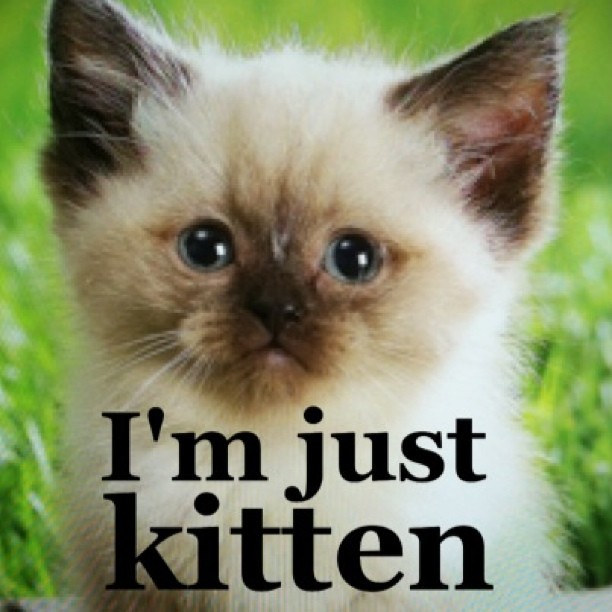
Funding Progress To Date
Loading...
Our Servers
Loading...
